[vc_row][vc_column][vc_column_text]
Invite Users to access Dynamics 365 with the Azure Active Directory business-to-business (B2B)
As written on blogs.msdn.microsoft.com
You can invite other users to access your Dynamics 365 CRM (online) instance. Your Office 365 Global admin can do this through the Azure portal. Invited users can access your Dynamics 365 CRM (online) instance using their own login credentials once a Dynamics 365 license and a security role are assigned to them. You don’t need to create a new user ID and temporary password for these invited users in your own Office 365 tenant.
Invite a user
Users can be added into Dynamics 365 through the Azure Active Directory B2B user collaboration. Global Admins and limited admins can use the Azure portal to invite B2B collaboration users to the directory, to any security group or to any application. Admins can use one of the following methods to invite B2B users to their Dynamics 365 instance:
-
Invite users to your Dynamics 365 instance that has a security group.
-
See Admins adding guest users to a group.
-
See Control user access to instances: security groups and licenses on how to use security groups for your CRM instances.
-
-
Invite users to your Dynamics 365 instance that does not have a Security Group. More information: Admins adding guest users to the directory.
-
Bulk-invite guest users using a .CSV file. More information: PowerShell example.
Assign invited users a Dynamics 365 license and security role
Your invited users can start using your Dynamics 365 instance once a Dynamics 365 license and a security role are assigned to them. For complete instructions, see Invite users to Dynamics 365 with Azure Active Directory B2B.
To Learn More about Professional Services, contact us at 800-208-3617
[/vc_column_text][/vc_column][/vc_row]
Continued Reading
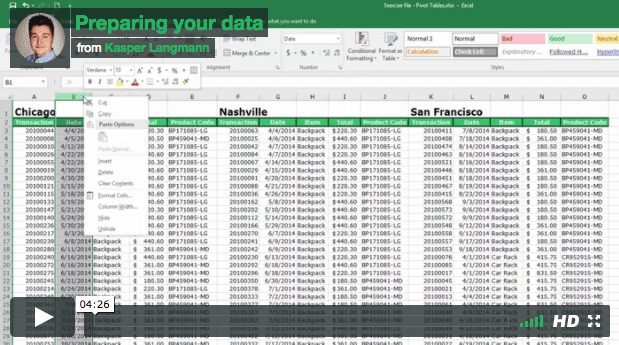
June 6, 2017
The Ultimate Guide to Pivot Tables
The Ultimate Guide to Pivot Tables Using Microsoft Excel to […]
LEARN MOREOffice365
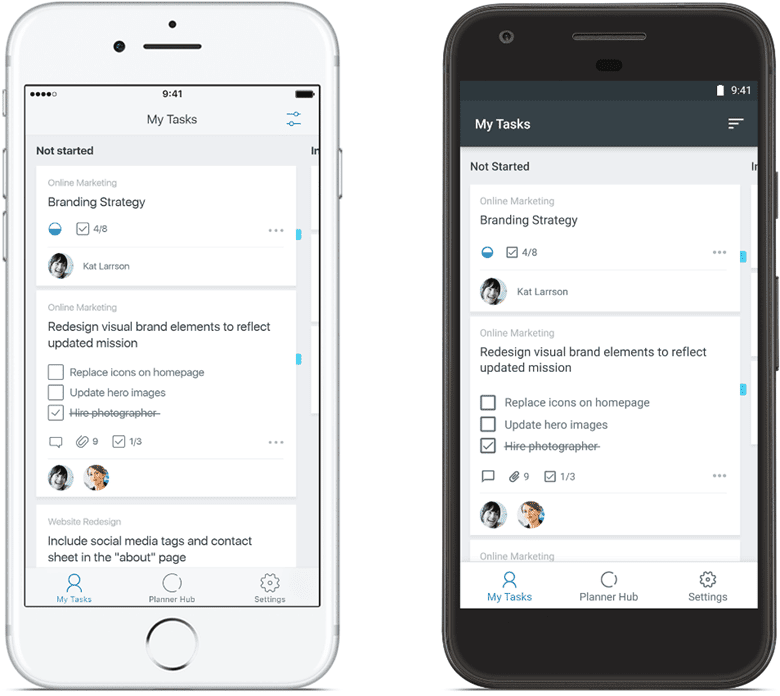
June 7, 2017
Announcing the Microsoft Planner mobile app for iPhone and Android
Announcing the Microsoft Planner mobile app for iPhone and Android […]
LEARN MOREOffice365




