Big changes are on the horizon for how companies manage data for terminated employees with Microsoft's updated data retention policy effective January 27, 2025.
This shift will be crucial for organizations that have relied on shared mailboxes to retain former employees' OneDrive data. Let's break down what this policy change means and how it will impact your data management strategies.
Traditionally, companies converted departing employees' accounts into shared mailboxes to retain access to their OneDrive data indefinitely. This practice ensured that essential files remained accessible to managers or designated users.
However, under the new policy, OneDrive data associated with terminated employees will be retained for only 30 days, or up to 93 days after the license is removed or deleted. Post this retention period, the data will either move to the recycle bin and be permanently deleted or be archived if subject to a retention policy.
Accessing archived files will incur reactivation fees and additional monthly storage costs. It's important to note that these changes do not apply to EDU, GCC, or DoD customers.
This policy shift has several implications for organizations:
Currently, when a user is deleted or processed through the user deletion wizard, their OneDrive data is preserved for 30 days and then moved to a recycle bin, where it can be recovered by an admin using PowerShell for up to 93 days.
Custom retention policies can be configured in the SharePoint Admin Center or the Compliance Admin Center. If a user is unlicensed, their data can be retained indefinitely for OneDrive.
Starting January 27, 2025, deleted users will adhere to the existing default retention and deletion policies. If retention policies extend beyond the default 30 days, OneDrive accounts from deleted users will be archived after 93 days. Unlicensed accounts will also be archived after 93 days by default, regardless of retention policies.

Accessing files from archived accounts will require a reactivation fee of $0.60 per GB and a monthly storage fee of $0.05 per GB for all archived accounts, not just the one accessed.
For instance, if an organization has 100 unlicensed OneDrive accounts, each consuming 1 TB (totaling 100 TB), reactivating a specific account would incur substantial costs.
Without proactive measures, unlicensed OneDrive accounts older than 93 days will be automatically archived and become inaccessible unless reactivated, incurring additional costs. Accounts without a custom retention policy will have their data moved to the recycle bin for another 93 days before permanent deletion.
Microsoft's forthcoming data retention policy for terminated employees represents a significant shift in managing OneDrive data. By understanding these changes and implementing proactive strategies, organizations can ensure compliance and safeguard critical information.
Staying informed and prepared is essential to navigate these updates effectively, contact our team today to learn more about these changes and get support to set the best plan of action for your team.
References:
Microsoft has announced new Microsoft Copilot pricing updates, introducing greater flexibility while reflecting a premium for monthly payment options. These updates, effective December 1, 2024, and April 1, 2025, are part of the company’s commitment to align AI solutions with diverse business needs. If you're planning your AI budget, here's a detailed look at how the latest changes in Microsoft Copilot pricing can impact your strategy.

Microsoft Copilot is a subscription-based AI solution integrated with Microsoft 365, offering businesses AI-driven tools to streamline operations and boost productivity. With the upcoming changes, organizations now have more flexibility to tailor their Copilot pricing plans to fit their operational and financial needs.
Until now, Microsoft Copilot pricing was structured around standard subscription models, which included:
New Commerce Experience Pricing or NCE Pricing, is a Microsoft initiative aimed at simplifying and standardizing the purchasing process for their cloud services. The NCE pricing changes refer to updates in the pricing structure for subscriptions under this model to ensure businesses can maintain flexibility while planning their IT budget.
These Microsoft Copilot updates reflect a shift towards balancing flexibility with cost-effectiveness:
Understanding how Microsoft Copilot pricing is changing in December 2024 and April 2025 can provide your business with the insights needed to evaluate and implement this cutting-edge AI technology. Here’s what you need to know:
 Is Copilot Worth It for Your Business?
Is Copilot Worth It for Your Business?The updates to Copilot pricing highlight an important question: Is Copilot worth it? For organizations looking to leverage AI tools like Microsoft Copilot, the answer often depends on their goals for collaboration, productivity, and cost management.
By choosing the right Copilot pricing plan, businesses can streamline operations, reduce manual workloads, and unlock new efficiencies. For example:
Investing in AI solutions that align with your AI budget can drive measurable outcomes, making the premium on flexible payment plans a worthwhile consideration.
Selecting the best Microsoft Copilot pricing plan requires a careful review of your goals. Here's some tips to help you decide:
By carefully evaluating these factors, you can choose a pricing plan that aligns with your business goals and financial strategy. If you need more personalized advice, feel free to reach out to a Microsoft partner or consultant.

At Managed Solution, we help businesses with AI technology implementation to ensure their IT investments deliver maximum ROI. Whether you're evaluating if Copilot is worth it for your business or planning your AI budget, our team is here to navigate the complexities and help you achieve your goals with confidence.
Looking to get started with Microsoft Copilot? Explore our exclusive Copilot Offers to unlock the full potential of AI and drive your business forward.
Contact us today to discuss how these pricing changes could impact your organization and how to optimize your AI budget for success in 2024 and beyond.
Explore Copilot Wave 2 Integrations in Microsoft Apps for all departments
In our recent webinar, we delved into the who, what, where, how, and why of Microsoft Copilot, exploring its relevance and potential across various sectors. Microsoft Copilot, particularly within the Microsoft Office 365 ecosystem, is transforming the corporate landscape. Dubbed the AI economy, this market is projected to reach nearly $8 trillion by 2028. The rapid growth of AI tools like OpenAI’s ChatGPT and Microsoft Copilot has propelled the tech industry from $10 trillion to $16 trillion in just two years, highlighting the immense opportunities for businesses and users alike.
One of the key takeaways from our discussion was the widespread adoption of AI tools by corporate leaders. A striking 73% of CEOs are not only learning these tools themselves but are also encouraging their teams to do the same.
This shift in attitude, particularly since November 2022, underscores the growing recognition of AI’s ROI. IT departments, once seen as cost centers, are now viewed as revenue generators, thanks to the efficiencies and insights provided by AI.

The versatility of this platform makes it a valuable asset across various job roles and industries. Whether you’re in finance, IT, or any other sector, Copilot enhances productivity by assisting with data analysis, narrative building in PowerPoint, and even organizing files in Copilot for OneDrive. As organizations begin to roll out AI, common questions arise about its functionality and application. Our webinar aimed to address these queries, demonstrating how Copilot can be integrated into different functional areas and industry scenarios.
A significant portion of our webinar focused on Microsoft Copilot’s applications in the finance sector. We discussed how finance professionals can leverage Copilot to streamline data collection and analysis. For instance, a finance team tasked with preparing a comprehensive report for investors can use Copilot to condense months of data gathering into just a few days. By automating data aggregation and table creation, Copilot allows finance professionals to focus on analysis and presentation, significantly enhancing productivity.
To see how Microsoft Copilot can simplify finance tasks like data analysis and reporting live – register to our upcoming webinar “Copilot for Finance: Strategic Budget Planning for 2025” on December 12th at 9 AM PT
Beyond Excel, Copilot’s capabilities extend to tools like PowerPoint. Finance professionals can seamlessly import data using the capabilities of Copilot in Excel into PowerPoint, creating polished presentations in minutes. This functionality not only saves time but also ensures that the findings are communicated effectively within the organization. With Microsoft Copilot in PowerPoint, users gain the ability to quickly generate and refine presentations makes Copilot an invaluable tool for business communication.
Another exciting feature we explored is the Copilot Studio Agent. This tool allows users to create intelligent agents within document libraries, such as SharePoint as well as Copilot for OneDrive. These agents can interact with data, providing insights and answering queries based on the information available. This functionality eliminates the need for manual data extraction and analysis, making it easier for teams to access and utilize critical information.
Microsoft Copilot’s benefits extend beyond finance to other departments like sales. For example, a customer selling golf carts can use Copilot to manage inventory, track parts, and oversee maintenance schedules. By consolidating all this information into a single database, Copilot for sales streamlines operations and enhances efficiency, allowing the sales team to focus on customer interactions and growth.
Additionally, Copilot can significantly save the sales team time by providing AI-powered recaps for meeting notes. Instead of manually sifting through lengthy meeting recordings or notes, Copilot automatically generates concise summaries, highlighting key points, action items, and follow-up tasks. This feature ensures that the sales team can quickly review important information and stay aligned on objectives, ultimately boosting productivity and allowing more time for strategic activities.

Satya Nadella, Microsoft’s CEO, emphasizes that “we think with Copilot and we collaborate with people.” This philosophy underscores the tool’s role in enhancing teamwork. For instance, if you miss a meeting, Copilot can provide a summary and highlight key tasks, ensuring you stay informed and productive. This capability is particularly valuable for field workers who need to stay updated without sifting through lengthy meeting recordings.
The AI economy is not just a buzzword; it’s a reality embraced by 90% of Fortune 500 companies. These industry giants are leveraging AI tools to boost productivity and innovation. This trend is trickling down to small and medium-sized businesses, which are beginning to see the value in adopting AI. The cost of AI tools, such as the $30 per user per month for Copilot, is quickly justified by the time savings and increased efficiency they provide.

While the initial investment in AI tools might seem significant, the return on investment is substantial. Many executives have reported that the benefits of Copilot far outweigh the costs, finding ROI with time savings and productivity gains becoming evident within the first week of use. The ability to quickly generate insights and streamline workflows makes Copilot a valuable asset for any organization.
During the webinar, we also showcased how Copilot integrates with Microsoft Planner Premium. By referencing a statement of work, Copilot can create detailed project plans, complete with tasks and timelines. This feature simplifies project management, allowing teams to focus on execution rather than planning. The ability to add boards, buckets, and other features through Copilot further enhances project efficiency.
One of the standout features of Copilot is its ability to adapt its behavior based on user preferences. For example, you can set Copilot to respond in a formal tone or switch to a more playful and humorous style. This flexibility allows users to tailor Copilot’s interactions to suit different contexts and audiences. During the webinar, we demonstrated how changing the behavior settings can make Copilot’s responses more engaging and relatable, such as referencing superheroes and adding a touch of humor.
When harnessing the power of Microsoft Copilot in PowerPoint, users are gifted with a feature called Narrative Builder. This tool helps users create compelling presentations. By selecting a template and providing a subject matter, Copilot can generate a structured narrative and organize the content logically. Users can reorder topics, insert new ones, and even reference external documents like white papers stored on SharePoint. This feature streamlines the presentation creation process, saving time and ensuring that all relevant information is included.
To wrap up the webinar, we conducted a lightning round covering the essential aspects of Copilot:
For those interested in exploring Copilot further, we recommend visiting this copilot.cloud.microsoft. This site serves as a comprehensive lab for Copilot, offering a wealth of ideas and prompts to help you make the most of the tool. Whether you’re in human resources, finance, or any other department, you’ll find scenarios and prompts tailored to your specific needs.
Navigating your learning journey can be challenging, if you aren’t exactly sure what to look for, you can gain a comprehensive understanding of the platform by accessing our expert-guided walkthroughs available in our on-demand webinars.
Effective prompting is key to getting the best results from Copilot. For example, a simple prompt like “write a blog post about sustainable practices in agriculture” will yield a response, but a more detailed prompt will provide richer, more relevant content. By specifying your expectations and excluding irrelevant information, you can guide Copilot to produce exactly what you need. This approach not only enhances the quality of the output but also saves time.
To support organizations in adopting Copilot, Managed Solution offers a comprehensive Microsoft Copilot adoption roadmap program. This 14-day program covers everything from general end-user prompting and adoption tactics to advanced capabilities like automation and chatbot development. Whether you need a full program or just specific modules, Managed Solution can tailor the training to meet your needs.
Our webinar highlighted the transformative potential of Microsoft Copilot across various sectors. From enhancing data analysis in finance to streamlining business communication and project management, Copilot is proving to be an indispensable tool for modern businesses. As AI continues to evolve, tools like Copilot will play a crucial role in driving efficiency, productivity, and innovation in the corporate world.
As businesses increasingly prioritize AI-driven productivity, Microsoft 365 Copilot Wave 2 is now here to set the standard for integrating advanced AI into core business functions.

Following its successful initial rollout, Copilot has enabled over 400 million users to optimize how they manage documents, data, and workflows. Wave Two of Microsoft 365 Copilot introduces groundbreaking updates that take this transformation to the next level.
If you’re a business leader looking to advance your organization with the power of AI, this blog will serve as a perfect outline to help you understand how you can do just that with Microsoft’s latest and greatest version of Copilot.
Wave Two represents a significant leap in the capabilities of Copilot, aligning tightly with the strategic needs of organizations seeking to maximize efficiency and harness AI for smarter decision-making. Below are the key advancements:
Overview: Pages introduces a dynamic AI-driven workspace that unifies web content and internal work artifacts into a single, actionable canvas. This reimagined knowledge layer gives users the ability to turn unstructured data into actionable insights, enabling ideation and collaboration at scale.
Leadership Insight: For decision-makers, this feature presents the ability to quickly distill vast amounts of information, making strategic planning more data-driven and responsive.
Key Technical Advantage: Pages integrates across various Microsoft 365 applications, providing a seamless connection between external data (like market analysis) and internal resources (such as project plans), allowing IT leaders to make faster, more informed decisions.
Overview: Microsoft 365 Copilot now embeds deeper into essential tools like Outlook, Excel, and PowerPoint, enhancing everyday workflows without disrupting user experience.
Leadership Insight: New features such as Python integration in Excel allows organizations to run advanced analytics directly within the platform, while Narrative Builder in PowerPoint leverages AI to create data-driven presentations in a fraction of the time. Additionally, Prioritize My Inbox in Outlook uses AI to manage the flow of communications, filtering and flagging critical messages in real time.
Key Technical Advantage: These updates offer a tighter integration with existing processes, allowing technology leaders to drive operational efficiency by combining Copilot’s AI capabilities with their organization’s unique workflows and data.
Overview: Copilot’s evolution into an enterprise orchestration layer addresses the need for smoother cross-application workflows. Siloed systems are now augmented by Copilot Agents, which automate complex business processes, such as project approvals, reporting, or resource allocation.
Leadership Insight: This orchestration reduces manual tasks and empowers technical teams to focus on strategic initiatives.
Key Technical Advantage: Copilot Agents enable seamless automation across multiple business systems, reducing inefficiencies and freeing up valuable IT resources to focus on innovation.
Microsoft 365 Copilot’s ability to learn and evolve from continuous customer feedback is a key differentiator in the market. Microsoft’s collaboration with nearly 1,000 organizations has led to over 700 product updates and 150 new features. The switch to GPT-4 ensures faster processing times, and improvements in user interaction have significantly enhanced satisfaction rates.
Key Technical Advantage: Copilot’s adaptability allows organizations to continuously refine their AI-driven processes, ensuring alignment with evolving business goals and technology requirements.

As we look toward the future, the integration of AI within business operations will become increasingly sophisticated and pervasive.
Microsoft 365 Copilot is at the forefront of this transformation, offering tools that not only enhance current workflows but also prepare organizations for the evolving landscape of AI-driven work.
The future of AI in business lies in its ability to adapt to specific organizational needs. With these latest Microsoft Copilot updates is designed to integrate business-specific AI models, allowing companies to create highly personalized workflows.
Customization capabilities will ensure that AI tools are not just generic solutions but are tailored to address unique challenges and opportunities within each organization.
AI will play a crucial role in breaking down silos and enhancing collaboration across departments and teams. With tools like Biz Chat, employees can interact with their entire organizational knowledge base, surfacing key insights that drive business strategy and innovation.
This level of connectivity ensures that valuable information is accessible to all, fostering a culture of continuous learning and improvement.
The ability to make data-driven decisions quickly and accurately will be a defining feature of successful organizations in the AI era. Microsoft 365 Copilot’s advanced analytics and AI-driven insights enable leaders to distill vast amounts of data into actionable strategies.
Not only will this improve the speed and quality of decision-making but it will also ensure that strategies are grounded in real-time data and trends.
One of the key advantages of using Microsoft 365 Copilot for business workflows is its ability to evolve based on continuous customer feedback. This iterative improvement process ensures that the tool remains aligned with the latest business needs and technological advancements.
As AI technology progresses, Copilot will incorporate new features and capabilities, ensuring that organizations are always equipped with cutting-edge tools.
The shift towards a digital-first approach is inevitable, and AI will be at the heart of this transformation. Microsoft 365 Copilot provides the foundation for this shift, enabling organizations to streamline workflows, enhance productivity, and make more strategic, data-informed decisions.
By adopting these AI advancements, businesses can stay ahead of the curve and navigate the complexities of the digital landscape with confidence.
In focusing on the aspects listed above, your organization can leverage Microsoft 365 Copilot to not only meet current demands but also prepare for the future of AI-driven business. This proactive approach ensures long-term success and a competitive edge in an increasingly digital world.
Staying at the forefront of these AI advancements will enable your organization to harness Microsoft 365 Copilot Wave 2 to elevate productivity, streamline workflows, and make more strategic, data-informed decisions.
This new and improved version represents the next step in this journey, offering the tools necessary to meet the increasing complexity of today’s digital-first landscape. Embracing these innovations not only positions your company as a leader in AI adoption but also ensures you are equipped to tackle future challenges with agility and confidence.
Investing in these technologies today translates to a future of sustained growth, giving you a competitive edge in the rapidly evolving business environment.
At Managed Solution we take pride in delivering imperative news about all things Microsoft, AI Productivity tools, business innovation, and technology advancements. For more exclusive content and news be sure to subscribe to our newsletter here.
Companies everywhere seek simplified IT management for the robust IT infrastructures they rely on to remain competitive and efficient. Key components of this infrastructure often include Microsoft Azure, Entra ID (Formerly known as Azure Active Directory), Office 365 (O365), and Exchange.
While these tools provide tremendous benefits, managing them in-ho use requires a significant investment in resources and expertise.
use requires a significant investment in resources and expertise.
Here, we’ll walk you through how these tools integrate w
the benefits of partnering with experts to save time and optimize your ROI.
ith one another and simpler ways to manage them -- including
Azure, Entra ID (formerly known as Azure Active Directory), Office 365, and Exchange work together in a cohesive business environment to provide a comprehensive suite of services for productivity, collaboration, and identity management.
Efficient workflows and robust security are crucial for modern business success. Here’s a detailed look at how Azure, Entra ID, Office 365, and Exchange integrate to create a seamless and secure working environment:
Employees log in to their devices and applications using their Entra ID credentials, which provides secure access to Azure services, Office 365 applications, and Exchange Online.
Employees use Office 365 applications like Teams for communication, OneDrive for file storage, and SharePoint for document management, all of which are seamlessly integrated with Entra ID for identity management and Azure for backend services.
Exchange Online manages email communication and calendar scheduling, accessible through Outlook. Entra ID ensures that only authenticated and authorized users have access to their mailboxes and schedules.
Entra ID enforces security policies such as MFA and Conditional Access, ensuring that all interactions with Azure, Office 365, and Exchange are secure. Azure Information Protection adds an additional layer of data security and compliance.
By working together, Azure, Entra ID, Office 365, and Exchange create a powerful and integrated ecosystem that enhances productivity, collaboration, and security within a business environment.
Managing Azure, Entra ID, O365, and Exchange in-house presents several challenges:
Given these reasons, many businesses are turning to modern managed services providers (MSPs) to handle their IT management needs.
Outsourcing the management of Azure, Entra ID, Exchange, and Office 365 offers substantial advantages, enabling businesses to optimize their IT infrastructure while focusing on core operations. Here are the specific benefits:
Bolster your team with certified professionals with extensive experience. Working with the right MSP means working with a team that stays up-to-date with the latest advancements and best practices.
This is because modern MSPs invest in ongoing training and certification for their teams, ensuring they have the knowledge to handle the latest updates and security features.
Outsourcing eliminates the need for recruiting, training, and maintaining a large in-house IT team, significantly reducing overhead costs.
Instead of wasting time & cost, you can leverage a top-tier provider to access scalable services that can be adjusted based on your organization’s needs, allowing for more efficient budget allocation.
MSPs implement advanced security protocols and continuously monitor systems to detect and mitigate threats, ensuring your data remains secure.
With deep knowledge of industry regulations, MSPs help ensure your IT infrastructure complies with all relevant standards and requirements, reducing the risk of non-compliance penalties.
If your team has a limited bandwidth, it can be challenging to ensure your systems are operating correctly.
With regular maintenance and performance tuning, MSPs ensure your systems run efficiently and reliably with 24/7 monitoring and support. Ensuring that any issues are promptly addressed to minimize downtime.
We provide businesses with access to a breadth of knowledge and cutting-edge tools -- without the high costs of in-house management. For a comprehensive approach to IT management, tailored to your needs, here’s how we can help:
Our team comprises certified professionals who specialize in Microsoft technology. We stay updated with the latest advancements and best practices, ensuring your systems are always optimized and secure.
By outsourcing your IT management to Managed Solution, you can significantly reduce the costs associated with hiring and training an in-house team.
Not only do we provide scalable solutions at incredible rates, but we tailor them to your specific needs. Allowing you to allocate resources more effectively, thereby increasing your organization’s overall revenue.
With our proactive approach to IT management, your systems are monitored 24/7 to identify and resolve issues before they impact your business. Our preventive maintenance and timely updates keep your infrastructure running smoothly.
Protecting your data is our top priority. We implement robust security measures and compliance protocols to safeguard your information against threats and breaches.
With Managed Solution handling your IT infrastructure, your internal teams can focus on core business activities and strategic initiatives, driving your business’s expansion and innovation.
Managing Azure, Entra ID, O365, and Exchange in-house is resource-intensive and requires significant expertise.
By leveraging the capabilities of an experienced, modernized MSP, your organization can optimize its IT infrastructure, ensuring it is secure, efficient, and scalable. Embrace the future of simplified IT management and experience the benefits of specialized support without the burdensome costs.
San Diego managed services providers Specializing in Microsoft Technologies
In today’s rapidly evolving business landscape, technology isn't just an asset—it's the cornerstone of success. For businesses in San Diego, partnering with a managed service provider (MSP) specializing in Microsoft technologies can be transformative.
Let's delve into why collaborating with a local San Diego MSP proficient in Microsoft solutions is pivotal for enhancing productivity, fortifying security, and propelling business growth.
Local Expertise and Rapid Response Times
Managing IT infrastructure demands prompt action and a deep understanding of the local business ecosystem. San Diego MSPs offer the advantage of proximity alongside unparalleled expertise, ensuring swift resolution of issues with minimal disruption to operations.
Tailored Solutions for Diverse Needs
San Diego boasts a diverse business landscape—from burgeoning tech startups to established biotech enterprises—each with unique IT requirements.
An MSP specializing in Microsoft technologies can craft bespoke solutions tailored to the distinct needs of these industries, aligning IT infrastructure seamlessly with overarching business objectives.
Comprehensive Product Suite
Microsoft's suite of offerings—from Azure and Office 365 to Dynamics 365 and SharePoint—comprises robust solutions capable of revolutionizing business operations.
MSPs well-versed in these products can facilitate seamless integration and optimization, enabling businesses to harness their full potential.
Scalability and Flexibility
As businesses evolve, so do their IT needs. Microsoft technologies, renowned for their scalability, can grow in tandem with enterprises.
A proficient MSP ensures seamless scalability, empowering businesses to adapt to market dynamics without the hassle of frequent hardware upgrades or software license changes.
Enhanced Security and Compliance
In an era of escalating cyber threats, security is paramount. Microsoft's formidable security features, complemented by local MSP oversight, provide robust protection for data and IT systems.
Moreover, adherence to industry regulations is streamlined as Microsoft products inherently meet many standards—an aspect efficiently managed and maintained by knowledgeable MSPs.
Certified Microsoft Partnership
Prioritize MSPs with Microsoft certification. This credential underscores their expertise, guaranteeing quality service, access to the latest technology updates, and adept management of your IT infrastructure.
Proactive Support and Maintenance
Opt for MSPs offering proactive support with stringent service level agreements (SLAs). Round-the-clock monitoring services and minimal downtime assurances ensure swift issue identification and resolution, safeguarding uninterrupted business operations.
Strong Customer Focus and Transparent Communication
Exceptional MSPs prioritize customer service and uphold transparent communication channels. Regular network status updates, prompt IT issue resolutions, and transparent pricing devoid of hidden charges are hallmarks of reliable MSP-client relationships.
Choosing the right MSP in San Diego specializing in Microsoft technologies is paramount for unlocking advanced IT solutions that drive efficiency and growth. Such collaborations empower businesses to focus on core competencies while entrusting the intricate realm of IT to seasoned professionals.
Whether enhancing IT infrastructure, fortifying security, or driving innovation through technology, Managed Solution stands as a steadfast ally in navigating the digital landscape.
For businesses poised to elevate their technology strategy, selecting a San Diego managed service provider steeped in Microsoft technologies marks the inaugural step toward transforming IT operations into a strategic business asset.
Here at Managed Solution we’re proud to say that we are able to meet these criterium and more to maximize the success of each and every client we work with.
Click the links below to learn more about our Managed Services and Microsoft Consulting services or click here chat with one of our experts here to begin your Digital Transformation journey with a provider who cares about your goals and has the resources and expertise to deliver.
Managed IT Services - Managed Solution
Microsoft Consulting Services - Managed Solution
In the dynamic realm of data-driven decision-making, access to relevant, accurate, and timely data is paramount. Copilot Data Connectors are revolutionary, linking various data sources to assist in your evaluation.
This guide discusses Copilot Data Connectors. It explains how to use them, why they are important, and how they improve data workflows.
Copilot Data Connectors are innovative tools designed to simplify and streamline data integration processes.
They help users easily access data from different sources like cloud platforms, databases, and applications. Copilot Data Connectors make it easier to retrieve and integrate data. This allows users to concentrate on gaining valuable insights rather than managing separate data sources.
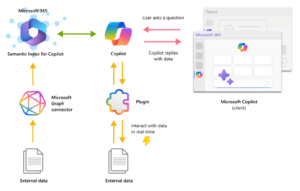 ensuring compatibility and efficiency.
ensuring compatibility and efficiency.To get the latest data for analyzing and reports, you can choose to turn on Real-Time Syncing for continuous updates. This will keep your insights up-to-date with the latest data from your sources.
You can connect the data with your favorite analytical tools. These tools include business intelligence dashboards, machine learning models, and custom applications. This allows for seamless integration and analyzing.
Integrating external data with Copilot extends the scope of analyzing, enabling organizations to gain a holistic view of their operations, customers, and competitive landscape. 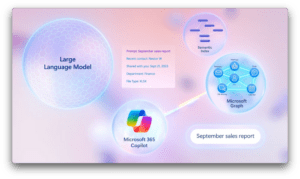
Here's why connecting external data with Copilot is crucial:
External data sources provide valuable context that enriches internal datasets. Companies can improve their understanding of customers, competition, and opportunities by using external information.
This information can include market trends, consumer behavior, and industry standards. By analyzing this data, companies can gain insights into what customers desire and potential risks they may face.
Having access to different types of outside information helps make decisions based on real-world situations. Organizations can make better decisions by using external data. For example, they can adjust marketing plans based on social media feedback.
They can also enhance supply chain operations with weather predictions. Ultimately, this leads to improved business results. This leads to better business results.
External data often contains signals and patterns that can enhance predictive analytics and forecasting models. Companies can improve their predictive models by using outside information such as economic data, population trends, and global events.
This can make their models more accurate and reliable. As a result, companies can plan and manage risks more effectively. This helps with planning and managing risks more effectively.
Leveraging external data can provide a competitive edge by uncovering hidden opportunities or early warning signs of potential risks.
By using Copilot, organizations can stay ahead by spotting market trends early and tracking competitors online. Integrating external data helps them stay ahead of the competition.
External data integration fosters innovation by enabling organizations to tap into new sources of insights and inspiration. Companies can find new market groups by analyzing data from outside sources. Additionally, they can generate new ideas for products and services.
External data sources play a critical role in risk management by providing early indicators of potential risks and vulnerabilities.
With Copilot, companies can use external data to anticipate and manage risks like supply chain problems and regulatory shifts. This helps prevent issues from getting worse.
Organizations can use Copilot to connect external data sources. This allows them to access a variety of data-driven insights. You can use these insights for decision-making, planning, and innovation.
By doing this, organizations can enhance their logical capabilities. Organizations can use outside data to discover new opportunities, lower risks, and stay ahead in today's fast-paced environment.
Efficiency and Productivity
Copilot Data Connectors streamline the data integration process, reducing manual effort and time spent on data preparation tasks. This efficiency enables data teams to focus on higher-value activities such as analyzing, modeling, and strategic decision-making.
Data Accessibility and Modification
By bridging data silos and simplifying access to disparate data sources, Copilot Data Connectors democratize data access across organizations. Business users, analysts, and data scientists can get the data they need without needing specialized technical skills.
Connecting external data with Copilot enables you to grow with your changing data needs, providing scalability and flexibility. Whether you're dealing with small-scale datasets or massive data volumes, Copilot's robust infrastructure ensures seamless growth and performance.
Copilot Data Connectors provide real-time insights for organizations. They help organizations access fresh data quickly. This allows them to make decisions faster. It also helps them respond promptly to market changes.
Ability and Affinity
Copilot Data Connectors support a wide range of data platforms and formats, ensuring compatibility with your existing infrastructure and tools. This interoperability eliminates data silos and fosters a cohesive data ecosystem within your organization.
In conclusion, Copilot Data Connectors represent a paradigm shift in data integration, offering unparalleled efficiency, accessibility, and scalability.
Your organization can use connector tools to easily connect data with Copilot for maximum data utilization. This helps them innovate and strategically grow in today's data-focused environment.
Our vision for Microsoft Copilot is to bring the power of generative AI to everyone across work and life. Customers like Visa, BP, Honda, and Pfizer, and partners like Accenture, KPMG, and PwC are already using Copilot to transform the way they work, and 40% of the Fortune 100 participated in the Copilot Early Access Program.
We are updating our Microsoft Copilot product line-up with a new Copilot Pro subscription for individuals; expanding Copilot for Microsoft 365 availability to small and medium-sized businesses; and announcing no seat minimum for commercial plans—making Copilot generally available to individuals, enterprises, and everyone in between.
Read on for all the details.
Copilot for Microsoft 365 enables users to enhance their creativity, productivity, and skills.

First, we are announcing an update to our Copilot product line-up: Copilot Pro—a new Copilot subscription for individuals priced at $20 per individual per month.
Copilot Pro has foundational capabilities in a single experience that runs across your devices and understands your context on the web, on your PC, across your apps, and soon on your phone to bring the right skills to you when you need them. And it has web grounding, so it always has access to the latest information. When you’re signed into Copilot with your Microsoft Entra ID, you get commercial data protection for free—which means chat data isn’t saved, Microsoft has no eyes-on access, and your data isn’t used to train the models.
Copilot Pro provides priority access to the very latest models—starting with OpenAI’s GPT-4 Turbo. You’ll have access to GPT-4 Turbo during peak times for faster performance and, coming soon, the ability to toggle between models to optimize your experience how you choose. Microsoft 365 Personal and Family subscribers can use Copilot in Word, Excel (currently in Preview and English only), PowerPoint, Outlook, OneNote on PC, and soon on Mac and iPad. It includes enhanced AI image creation with Designer (formerly Bing Image Creator) for faster, more detailed image quality as well as landscape image format. And Copilot Pro gives you the ability to build your own Copilot GPT—a pre-customized Copilot tailored for a specific topic—in our new Copilot GPT Builder (coming soon) with just a simple set of prompts.
MICROSOFT COPILOT STUDIO
While Copilot Pro is our best experience for individuals, Copilot for Microsoft 365 is our best experience for organizations. Copilot for Microsoft 365 gives you the same priority access to the very latest models. You get Copilot in Word, Excel, PowerPoint, Outlook, OneNote, and Microsoft Teams—combined with your universe of data in the Microsoft Graph. It has enterprise-grade data protection which means it inherits your existing Microsoft 365 security, privacy, identity, and compliance policies. And it also includes Copilot Studio, so organizations can customize Copilot for Microsoft 365 and build their own custom copilots and plugins as well as manage and secure their customizations and standalone copilots with the right access, data, user controls, and analytics.
Here’s a summary of the updated Copilot product line-up:

THE COPILOT SYSTEM
To empower every organization to become AI-powered, we are making three changes. First, we are removing the 300-seat purchase minimum for Copilot for Microsoft 365 commercial plans. Second, we are removing the Microsoft 365 prerequisite for Copilot—so now, Office 365 E3 and E5 customers are eligible to purchase. We’re also extending Semantic Index for Copilot to Office 365 users with a paid Copilot license. Semantic Index works with the Copilot System and the Microsoft Graph to create a sophisticated map of all the data and content in your organization—enabling Microsoft 365 Copilot to deliver personalized, relevant, and actionable responses. Third, we are excited to announce that Copilot for Microsoft 365 is now generally available for small and medium-sized businesses—from solopreneurs running and launching their first business to 300-person fast-growing startups. If you are using either Microsoft 365 Business Standard or Microsoft 365 Business Premium, you can now purchase Copilot for Microsoft 365 for $30 per user per month.1
Small and medium-sized businesses are the heart of every community and the lifeblood of local economies. They have an outsized impact on the world and markets they support—in the United States, this category accounts for 99.9% of business and employs nearly half of the workforce.2
These businesses stand to gain the most from this era of generative AI—and Copilot is uniquely suited to meet their needs. Small and medium-sized business owners report that communicating with customers takes up most of their time (66%), with managing budgets (50%) and administrative tasks (48%) not far behind.3 Copilot for Microsoft 365 can help reduce this daily grind, giving business owners valuable time back to focus on what matters most: growing their business. And with the Microsoft Copilot Copyright Commitment, small business owners can trust that they are working with a reliable partner. Small and medium-sized business customers that have Microsoft 365 Business Standard or Business Premium can learn how to purchase Copilot for Microsoft 365 via our website or by contacting a partner.
We have been learning alongside small and medium-sized business customers in our Copilot Early Access Program. Here’s what they’re saying about how Copilot for Microsoft 365 is already transforming their work.
“I love that it’s in our environment. It’s able to cross-pollinate and gather information from all of the data we’ve got in Microsoft 365. As a business owner, that’s really important to me because it keeps our people working inside our systems.”
—James Hawley, CEO and Founder at NextPath Career Partners
“I do believe that there isn’t a single job position in the company that won’t benefit in some way from Copilot being available to them.”
—Alex Wood, Senior Cloud Engineer at Floww
“Copilot accurately summarizes the call and meeting notes in minutes. That’s not just faster, it means callers can add more value to the discussion rather than just take notes.”
—Philip Burridge, Director, Operations and Strategy at Morula Health
Commercial customers—including small and medium-sized businesses—can now purchase Copilot for Microsoft 365 through our network Cloud Solution Provider partners (CSPs). This means Copilot for Microsoft 365 is now available across all our sales channels. CSPs have served as trusted advisors to their customers, unlocking profitability for businesses and expanding their own capabilities. Learn more about Cloud Solution Provider partners.
These announcements come just one month after we announced that we are making Copilot for Microsoft 365 generally available to education customers with Microsoft 365 A3 or A5 faculty, and we’re expanding that to include Office 365 A3 or A5 faculty with no seat minimum. While education licenses are not yet included in the CSP expansion announced today, we will share updates in the coming months. It’s all part of our vision to empower everyone—from individuals to global enterprises—for an AI-powered world.
Learn more about Microsoft Copilot and visit the Copilot for Work site for actionable guidance on how you can start transforming work with Copilot today.
Learn more about how Copilot for Microsoft 365 for small and medium-sized businesses, including next steps licensing and technical requirements, and get familiar with Copilot capabilities.
Visit WorkLab for critical research and insights on how generative AI is transforming work.

Copilot helps you achieve things like never before using the power of AI.
1Copilot for Microsoft 365 may not be available for all markets and languages. To purchase, enterprise customers must have a license for Microsoft 365 E3 or E5 or Office 365 E3 or E5, and business customers must have a license for Microsoft 365 Business Standard or Business Premium.
Copilot is currently supported in the following languages: English (US, GB, AU, CA, IN), Spanish (ES, MX), Japanese, French (FR, CA), German, Portuguese (BR), Italian, and Chinese Simplified. We plan to support the following languages (in alphabetical order) over the first half of 2024: Arabic, Chinese Traditional, Czech, Danish, Dutch, Finnish, Hebrew, Hungarian, Korean, Norwegian, Polish, Portuguese (PT), Russian, Swedish, Thai, Turkish, and Ukrainian.
2U.S. Small Business Administration. (2023). Frequently Asked Questions.
3Wakefield Research. (2023). Microsoft study: Small businesses intrigued by AI and the opportunities it brings.
Chat with an expert about your business’s technology needs.