[vc_row][vc_column][vc_column_text]
Mobile Device Management makes life simpler not only for your IT department but also your employees. The solution enables the control of mobile devices entering an organization’s network, whether they are provided by the company or part of a Bring Your Own Device (BYOD) program.
Does your organization have a Mobile Device Management Solution? Today’s employees are leveraging personal devices to access corporate data and applications, so the question isn’t if an MDM strategy is necessary, but which technology is the best fit.
Managed Solution can answer your questions on getting started with a MDM policy OR if you have one in place, we can verify if you are following security and compliance regulations.
Managed Solution's Key MDM Features:
-
-
SMS, email or URL over-the-air (OTA) enrollment - This allows you to centrally manage mobile devices with a unified console for smartphones and tablets. You can configure email, calendar, contacts, Wi-Fi and VPN profiles over-the-air (OTA). You can also approve or quarantine new mobile devices on the network.
-
Passcode & Encryption Enforcement - Requires a passcode in order to unlock a device, and allows management to determine the length and complexity requirements for that passcode. In highly-restricted environments, additional fail-safe measures can be enabled, such as remote wiping a device if an incorrect passcode is entered 10 times.
-
Remote locate, lock & wipe (full & selective) - Dynamic security and compliance features continuously monitor devices and take action. Allows business owners to selectively wipe corporate data leaving personal data intact. Real-time compliance rules with automated actions can be created for reporting, updates and changes.
-
Device Restrictions - Provides control over which applications can be installed and/or used on a given device. On an iPhone, for instance, things like Siri, FaceTime and iCloud can all be disabled. Lists of blacklisted and whitelisted apps can also be created, all of which help business owners ensure that the right applications are being installed and configured appropriately.
-
Jailbreaking & Device Rooting Alerts - If any employee tries to jailbreak a device that is encrypted with the MDM policy, jailbreak alerts will notify management.
-
Geofencing - This allows employers to restrict access to certain data and applications based on device location. When a device is in the office, the camera may not work, and social apps may not be accessible (depending on the employee). Once an employee has left the office, their original applications will be restored.
-
Mobile Application Management
-
Secure, web-based console for managing and distributing apps
-
Protect enterprise apps with full containerization
-
Safely and securely support Bring Your Own Device (BYOD)
-
Reduce risk of sensitive data leakage
-
Enforce on-device access control and compliance with policies and regulations
-
Perform selective wipe on app catalog and managed apps
-
Use granular administrative controls and interactive, graphical reports
-
-
Mobile Expense Management - enables organizations to set corporate-wide expense policies, and to proactively monitor and track mobile data and application usage.
-
Policies based on specific groups: Granular level policies can be set for both corporate-owned and employee-owned devices.
-
Policies restricting or limiting roaming: Enterprises can tie into their mobile device management (MDM) policies and restrict data usage based on context such as international roaming devices.
-
Usage monitoring, tracking and alerting: Administrator can set limits and alerts, and can view real-time data usage. Users can receive alerts to create behavior modification.
-
Extensive reporting capabilities: Administrators can visualize usage across multiple attributes, analyze trending reports on usage over time and capture exception reporting.
-
-
What can the end user expect?
The end user will receive an Enrollment Request email from the mobile device and click on the “Device Enrollment URL” link. The user will be directed to the iTunes Store (iOS device) or to the Google Store (Android device) to install the MDM app for iOS or Android. When the installation has completed, a user can click on the app from their mobile device and enter the corporate identifier and email address found in the Enrollment Request email. Steps will be provided to:
-
Authenticate
-
Accept License Agreement
-
Activate
INDUSTRY MOBILE DEVICE MANAGEMENT:
Healthcare - Medical images, patient data and confidential information are being stored on mobile devices today. Hospital employees communicate via text message and records are being digitalized and shared via mobile devices. There's zero tolerance when it comes to breaking compliance in today's healthcare industry.
Retail - With today's mobile payment systems, the need to protect credit card data and transactional information is essential. The convenience of swiping a credit card through a phone can lead to security risks if mobile devices aren't properly protected.
Education - Students use shared devices to access information and applications daily. MDM policies enable administrators to ensure students are accessing only the data and applications required to complete schoolwork.
Other Mobile Device Management Resources:
-
Guide to Mobile Device Management Software Options
-
What Your Business Continuity Strategy is Missing
-
5 Steps to Successful Medical Mobile Device Management
[/vc_column_text][/vc_column][/vc_row]
Continued Reading
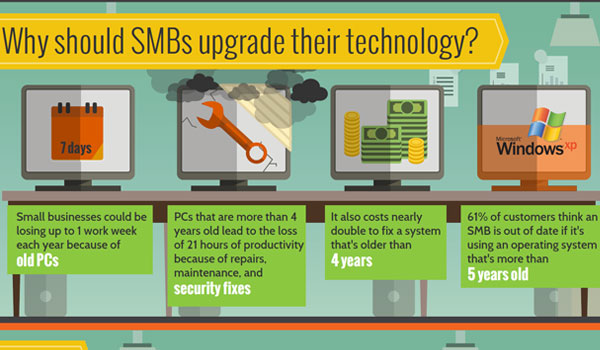
March 16, 2015
3 Reasons Small Businesses Should Upgrade Technology
[vc_row][vc_column][vc_column_text] Reasons Small Businesses Should Upgrade Technology Cloud computing continues […]
LEARN MOREConsulting Services

March 31, 2015
Education Case Study: Community College Brings Students and Faculty Together Through a Unified E-mail System
When a community college that has helped students move on […]
LEARN MORECase Studies
Education

